BI Publisher Template – Preview with Real Data
Mar. 29, 2016 by Carolyn Pike

When building your BI Publisher report template, you can preview the report in Microsoft Word and finalize it before you upload it to a Report Definition in the online system.
In BI Publisher Template in Word, instead of relying on previews that only display sample data, you can display the actual data that will appear in the final result. This can be done if you are creating a query-based report by downloading the query to XML. Then you load that XML file into your Word template (Load XML Data).
For details, read the following article: FAQs about Using Real Data When Designing and Previewing Your BI Publisher Word Template
Examples of the two formats are shown below (from a HEUG presentation XML Publisher – Beyond the Basics).
SAMPLE DATA PREVIEW
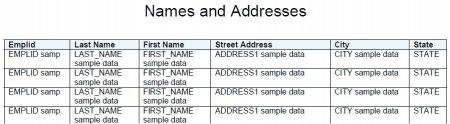
REAL DATA PREVIEW
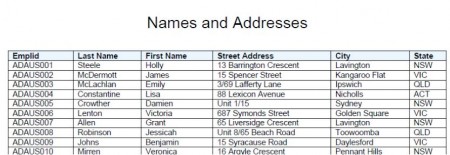
BI Publisher Data Source: You do not need to create the BI Publisher Data Source until you want to test the report online with PeopleSoft.
Alternate XML: Another way to preview real data, this time when creating the Report Definition Template page, is to check the box named Use Alt. XML (Alternate XML) and select any available XML File for your preview. A dialog box will open allowing you to browse for and upload any XML File, including the file that will display the real data.

