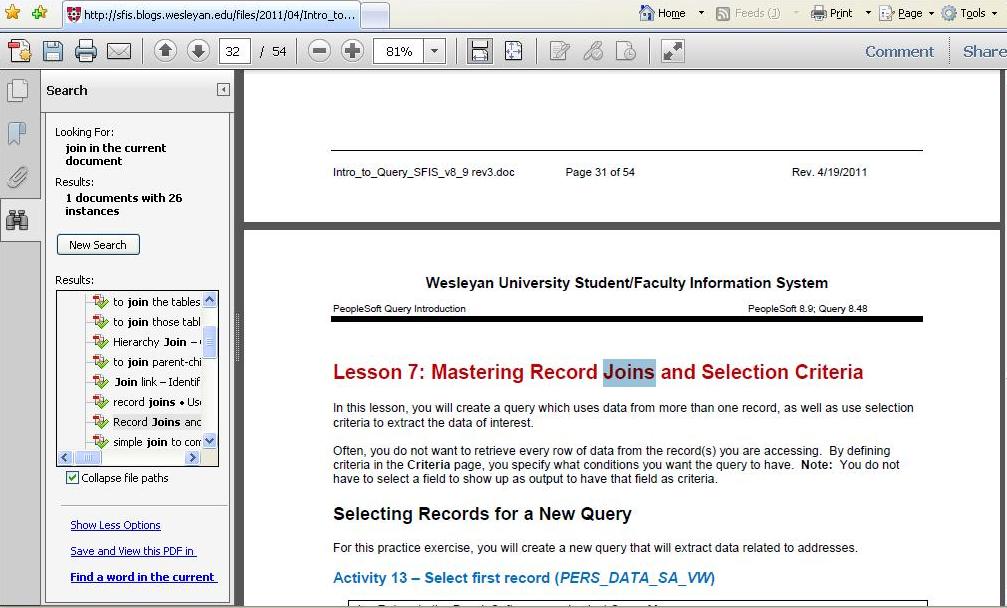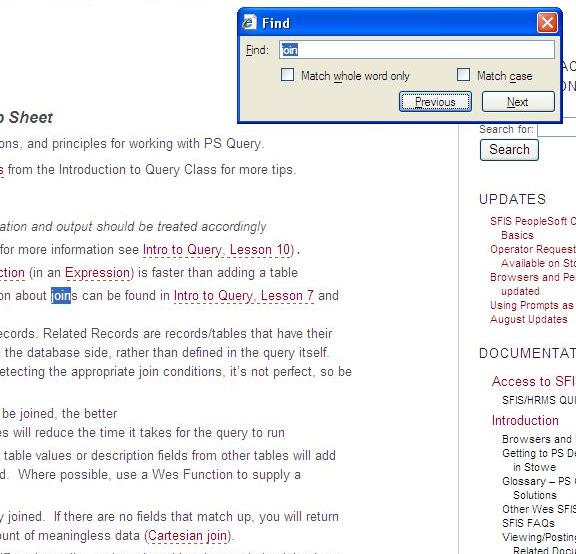Oct. 24, 2012 by Carolyn Pike
Following the upgrade of the PeopleSoft SFIS database from Version 8.9 to 9.0, there have been changes in the links used to access SFIS. Below are quick links to the SFIS Production and Test Databases:
SFIS PRODUCTION DATABASE Login Page (Version 9.0) – Click to link directly to the PeopleSoft SFIS System PRODUCTION Database.
IMPORTANT: Once you have logged into the Production Database, in the upper right-hand corner you will see your UserName and the name of the database, i.e. CS90PROD. It will resemble this:
User: BNAME on Database: CS90PROD

SFIS TEST DATABASE Login Page (Version 9.0) – Click to link directly to the PeopleSoft SFIS/HR System TEST Database.
IMPORTANT: Once you have logged into the Test Database, in the upper right-hand corner you will see your UserName and the name of the database, i.e. CS90TEST. It will resemble this:
User: BNAME on Database: CS90TEST
For more information, click here.
Posted in Uncategorized
May. 30, 2012 by Carolyn Pike
The PeopleSoft Security Request/Change Form has been updated. Please use this form when requesting PeopleSoft security access for a new user or changes to an existing user’s access. This form should be used for all PeopleSoft systems – SFIS, HRMS and WFS. Click here for more information.

Posted in Uncategorized
Apr. 28, 2011 by Carolyn Pike
 Here are a few notes on changes in the blog, some examples for searching in the blog, and some information on training queries.
Here are a few notes on changes in the blog, some examples for searching in the blog, and some information on training queries.
- Quick Links – You will see at the top of this update a box containing information about logging in to PeopleSoft. Most importantly, please take note of the two different links for the Production Database and the Test Database and that this is the only location from which you can access Test. This box will be at the beginning of all updates. For more information, you can read SFIS/HRMS Quick Links.
- The Lessons in Query instructions, PS Query I and II – Introduction and PS Query III – Advanced Concepts have been broken out so they can be clicked on individually.
- The articles under Query Demonstrations section have been combined into overall subject areas.
- Searching:
- To do an overall search of the blog, enter your search term in the upper right of the screen under the words Student Faculty Information System
- Some of the larger PDFs have Bookmark icons that you can click on to go to a specific topic. Depending on the version of Adobe Reader you have, it will look something like this.
- Click on the icon to see a larger version.

- You can search any PDF document by clicking on the binoculars and entering a search term, as shown in this sample:
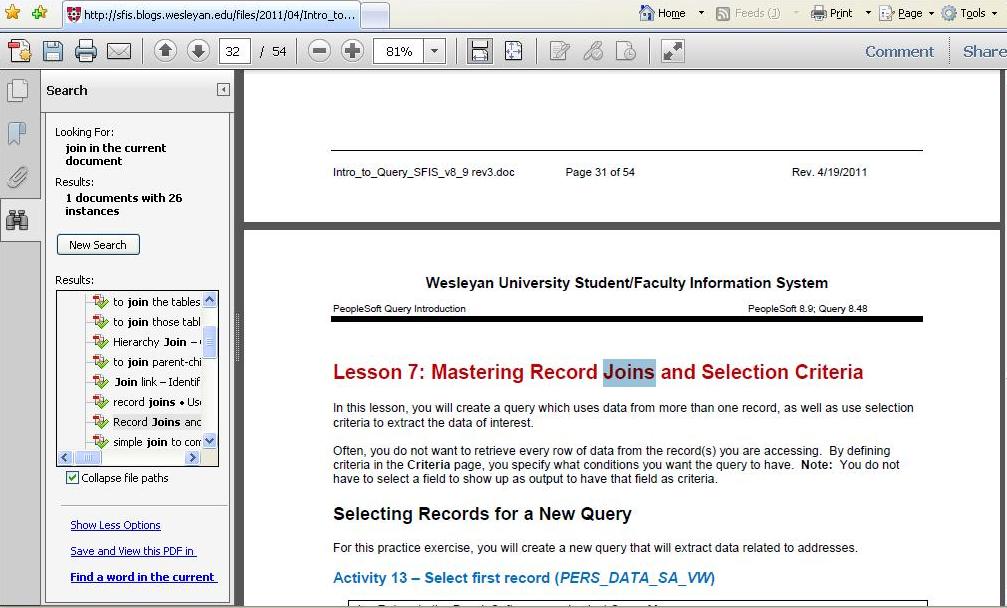
- If you are looking at a page that is not a PDF, you can search by using the Ctrl-F key combination, entering the search term in the Find box, and clicking the Next button. You can then move from one instance to another through the page.
- It would like similar to this:
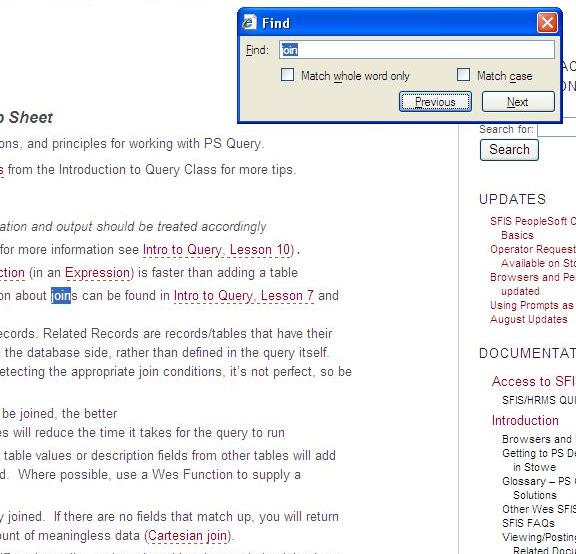
- Training Queries – Remember that there are query examples available for you to look at in the database. Most are referenced in the Introduction to Query and Advanced Concepts documentation. All of these queries can be located in the folder named TRAINING. These are public queries, so if you would like to adapt a query for your own use, please be sure to save it under a new name.
Tags: Demonstration, Query - Advanced, Quick Links, Searching
Posted in Blog Tips, Campus Solutions Basics, Data Entry, Query - Advanced, Query - Getting Started
Mar. 22, 2011 by Carolyn Pike
 The following are links to important information to assist you with the essentials of working with SFIS (Student Faculty Information System), Wesleyan’s comprehensive system to support student service offices. SFIS is the primary system for the Admission, Registrar, Dean’s, Academic Affairs, Student Accounts, Graduate Liberal Studies, Public Safety, Residential Life, Wesleyan Station and the Graduate Student Services office.
The following are links to important information to assist you with the essentials of working with SFIS (Student Faculty Information System), Wesleyan’s comprehensive system to support student service offices. SFIS is the primary system for the Admission, Registrar, Dean’s, Academic Affairs, Student Accounts, Graduate Liberal Studies, Public Safety, Residential Life, Wesleyan Station and the Graduate Student Services office.
These links are in the SFIS Blog where you will also find help with a number of PeopleSoft processes. You can look up specific questions in the blog by using the Search box in the upper section of the right-hand panel.
Tags: Demonstration, FAQs
Posted in Blog Tips, Campus Community, Campus Solutions Basics, Data Entry, Demonstrations and presentations, Query - Getting Started, Query Instruction



 Here are a few notes on changes in the blog, some examples for searching in the blog, and some information on training queries.
Here are a few notes on changes in the blog, some examples for searching in the blog, and some information on training queries.